
Requesting Official Transcripts Online: How To [Infographic]
So, you’ve decided to take the next step in your education. And after browsing the various program options available to you, you’ve found the one for you and submitted your application. (We know, we know… It’s never quite that simple.) Then, while attempting to capitalize on your forward momentum, you found yourself at a roadblock. Often times, the next step most online institutions will ask you to do is submit an official college transcript from all previously attended institutions.
And you may just find yourself asking… how do you go about that?
Infographic: Submitting an Online Request
Submitting an online request for college transcripts can often feel like a daunting or intimidating task, especially for anyone who has been out of school for years. All these questions may start popping up in your head…
Where do you go to submit your official transcript request? Where do you send transcripts after requesting them? How should you send transcripts to colleges you’re interested in?
The last thing we want is for you to loose momentum on a task that feels scary but can really be simple. Which is why we’re here to help. We created a “How To” infographic that empowers you to take on the task of requesting your transcripts without hesitation by taking you step-by-step through how to request transcripts from colleges.
Download the Transcript Retrieval Guide by filling out the form below.
Note: Our guide targets the future UofL student, but should be loosely applicable to all transcript requests… regardless of where you’ve chosen to continue your education.
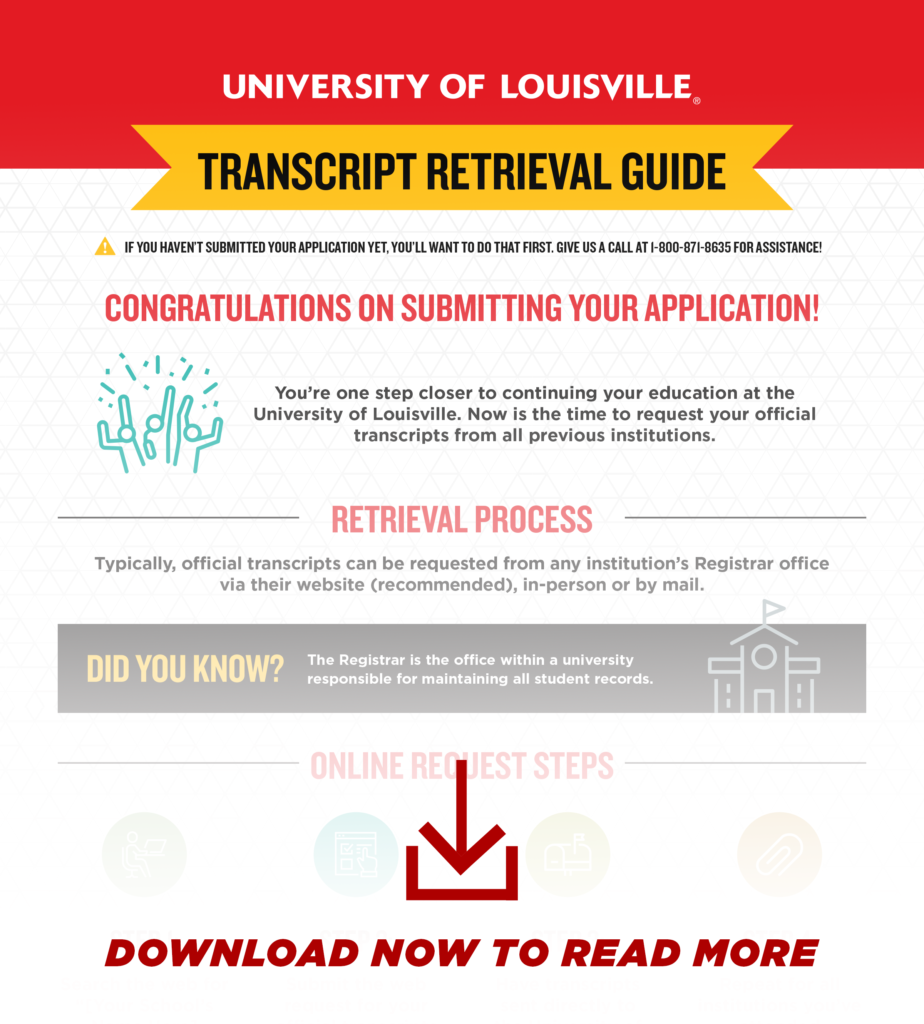
Online Transcript Request: Step-by-Step
While transcripts can be requested online, in-person or by mail, the recommended method is to order transcripts online through the institution website.
Steps to request official college transcript(s) online:
- Search the web for “[Your School’s Name Here] transcript”
- Visit the Registrar’s or Transcript Order page found at the top of your search results*
- Submit the web request for your official transcripts
- Send college transcripts directly to the university you want to attend
- Repeat for all institutions you’ve attended in the past
* Don’t see a viable link in your results? Try adding “request” or “order” to your search terms!
This process should also be effective for high school transcript requests.
We’re Here to Help Request Your Transcripts (and More!)
As our guide states, every student’s journey is different. If you’re an adult student, you’re probably juggling a lot of other responsibilities. In light of that, tasks like transcript requests can often feel like a burden. But we don’t want it to; we’re here to help you feel excited as you take these steps, not overwhelmed.
UofL has designated enrollment counselors that are here to help you understand how to request your transcripts (and so much more!).
If you have questions or comments before/during/after you work through our guide, let us know! If you’re just now getting started determining which award-winning online UofL program is right for you, we’re here to help with that too. Comment below, call us at 1.800.871.8635 or shoot us an email at online@louisville.edu.
Whether your a future online Card or using our guide to get started at another higher education institution, best of luck on your upcoming education journey.